How Should a Church Respond to a Negative Google Review? (Best Practices for 2025)
Negative reviews can sting—especially when your church pours its heart into serving the community. But a negative Google review isn’t the end of the story. In fact, how you respond can turn a tough moment into an opportunity to show grace, build trust, and even help your church’s online visibility.
1. Monitor Your Reviews Regularly
First, make sure someone on your team is checking your Google reviews at least weekly. Timely responses show you care and help prevent small issues from becoming bigger ones. Assign a staff member or volunteer to monitor your Google Business Profile and other review sites regularly.
2. Evaluate the Review: Is It Legitimate?
Before responding, read the review carefully. If the review contains hate speech, personal attacks, spam, or is clearly fake, you may be able to have it removed. Google allows you to flag reviews that violate their policies, such as those that are off-topic, use offensive language, or are not based on a real experience. To flag a review, go to your Google Business Profile, find the review, click the three dots next to it, and select “Flag as inappropriate.” Google will review the flagged content and remove it if it violates their guidelines. However, honest negative feedback—even if you disagree with it—cannot be removed just because it’s unfavorable.
3. Respond Publicly and Promptly
If the review is legitimate, respond publicly. Here’s how to do it well: thank the reviewer for their feedback, even if it’s negative, to show humility and openness. Acknowledge their experience and apologize if appropriate. Even if you disagree, empathy goes a long way. Address the issue briefly without getting defensive or debating details. Offer to continue the conversation offline, such as inviting them to contact you directly. Sign your response with a real name or title to humanize your reply. Avoid arguing, criticizing the reviewer, or responding more than once. A single, gracious reply is best.
4. Encourage Positive Reviews
After addressing the negative review, ask members and visitors who love your church to share their positive experiences online. A steady stream of authentic, positive reviews will outweigh the occasional negative one and improve your church’s reputation and search ranking.
5. Leverage Reviews for SEO and Visibility
Responding to reviews—positive and negative—signals to Google that your church is active and engaged, which can boost your local search ranking. When responding, naturally include keywords like your church’s name, city, and ministries (without keyword stuffing). For example, you might say, “We’re grateful you visited [Church Name] in [City] and appreciate your feedback about our children’s ministry.” This helps your church appear in more relevant searches.
6. Learn and Improve
Negative reviews can highlight areas for growth. Share feedback with your team and use it to improve your ministries, hospitality, or communication. When people see your church responding with humility and a willingness to improve, it builds trust and credibility.
7. Have a Plan and Stay Consistent
Create a simple policy for how your church will handle reviews. Train your team to respond with grace, avoid debates, and always offer to move the conversation offline if needed. Consistency in your responses will help your church’s reputation and make review management less stressful.
Let Us Handle It For You
Managing your church’s online reputation can be time-consuming and stressful—but it doesn’t have to be. Our Church Growth Package includes comprehensive reputation management, so you never have to worry about negative reviews or your church’s online presence. We take care of monitoring, responding, and helping you gather more positive reviews, all as part of a proven strategy to help your church reach more families in your community.
Ready to see how easy it can be? Schedule a demo with us today to learn more about how we can help your church grow and thrive online.



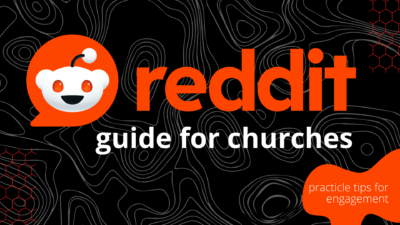
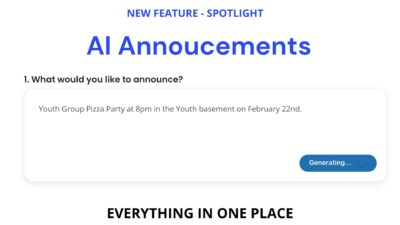
0 Comments