The “hero” section of your website’s homepage is your opportunity to grab the viewers interest and attention. You can do that in several ways, including a homepage video. This is an effective way to give people a sneak peek into your church. If a picture is worth a thousand words, imagine what a thought-out 15 second video can say!
Here’s the great news…You don’t have to have a professional videographer in order to make this happen for your church’s homepage!
FOLLOW THESE EASY STEPS:
1. Grab your smart phone or the phone of that guy or gal on staff with the latest release 🙂
2. Plan out 5 to 7 shots you can grab that will show someone what your church is like on a typical Sunday.
Think:
What it feels like to walk up to the door.
Foyer interactions.
Worship Team.
Teaching Pastor.
Children’s or Youth environments.
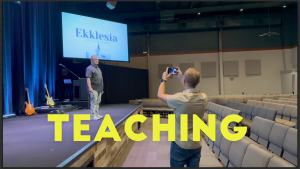

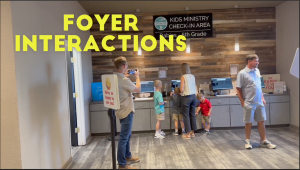

3. Grab 3 to 4 seconds of video (that’s all you need) of each shot. Grab several takes of the same thing so you have options.
4. Head to our TentApps CANVA TEMPLATE and begin making your video. We have a quick TUTORIAL if you aren’t well-versed in Canva.
5. Download your mp4 and load into your website.
Here are some tips for you before you begin:
- Turn your phone sideways and shoot horizontally. You can also shoot vertically as a second shot, of course, but you’ll want your primary video to be landscape in orientation.
- Since you are grabbing multiple takes of each shot experiment with a few and try out cinematic mode (on iphone). This adds a depth-of-field effect to videos, keeping the subject in focus while blurring the background and foreground.
- As you plan your shots keep in mind that your video tells a guest several things: what to wear, what ages of people will be around, what the environment will be like for their child, the style of worship to expect. Be strategic when you think through what you want to include.
- Maybe someone on your staff team is known for their creative eye or you’ve noticed you love the way they shoot their own pictures and videos. Grab him or her and walk around together. You can help set up shots and have them shoot the video.
- One of our client made their video in Canva and then used the Resize option to make another version as a square to use on their mobile site.
- Reach out to those who will be involved in advance. The shots are to look candid but preparing those who will be in the shot and the ministry leaders whose area this will happen in works best.
- Show up to worship run-through so you can grab close up video without being a distraction during actual services. Same goes for your Teaching Pastor’s mic check.
- When shooting minors get consent from their parents as a best practice. Also always be cognizant of children in foster care or other situations that would preclude them from appearing in an online video.
- If you aren’t a Canva user you can build your video in multiple other ways that allow for basic video editing such as Capcut and iMovie. You just need your clips and simple transitions.
- If you live in an area that has distinct seasons you might consider shooting a “warm weather” version and then months later a “cold weather” version. Your outside shots will vary as will the clothing of the people in your video. This process is easy enough to have multiple versions!
- Save all your footage! It makes great B-Roll for Reels and posts on your social media.
Happy video creating to you! You are just 5 to 7 shots away from a new homepage video.





0 Comments