How to Fill Your Church Social Media Calendar
Social media has become an essential tool for churches to stay connected with their congregation and engage their community. Yet, many church leaders find it challenging to consistently fill their social media calendars with content that is both meaningful and impactful. If you’ve ever felt stuck or overwhelmed by the task of creating posts, this guide will equip you with practical strategies to build a consistent and purposeful social media presence that fosters connection and discipleship.
Why Church Social Media Calendars Matter
The average American spends over two and a half hours daily on social media. This means your congregation and community are consuming content every day, and your church has an amazing opportunity to be part of it. A well-planned Church Social Media Calendar ensures that your posts are intentional, helping people move closer to Christ, reflect on Sunday’s message, and take meaningful steps in their faith throughout the week.
🎧 Listen to more tips on Spotify our Smarter Church Communications Podcast
1. Repurpose Sunday Sermons

One of the easiest and best ways of filling your church social media calendar is to repurpose your pastor’s Sunday sermon. Your pastor puts in hours preparing their message, so why not have it last longer than Sunday morning? Here are some ways to do that:
Share Video Clips
Record brief, engaging clips from the sermon and post them on your social media platforms. These can be emphases, scripture, or moments of reflection. If your church has access to tools like Sermon Shots, you can upload the sermon, receive a transcript, and create social media-length clips.
Create Memory Verse Posts
When your pastor emphasizes a specific scripture during the sermon, turn it into a graphical post. Use programs like Canva for Nonprofits (free for churches) to design lock screens or graphics of the verse. Encourage your congregation to download the lock screen so they can have the scripture at the top of their mind during the week.
Highlight Key Takeaways
Summarize the sermon highlights in a carousel post or single image. For instance, create a post with “4 Key Takeaways from Sunday’s Message” to allow your audience to ponder and live out the teaching in their lives. A Church Social Media Calendar can help you plan these posts consistently, ensuring your congregation stays engaged throughout the week.
2. Discover a Posting Rhythm

Consistency is key on social media. Creating a rhythm of posting can help you stay on track and be regularly engaging with your audience. Here’s an example weekly rhythm:
Monday: Share a lock screen or memory verse from the Sunday message.
Wednesday: Post a video clip or highlight one of the key points.
Thursday: Share a “next step” post, encouraging your audience to apply the sermon in their lives.
Friday or Saturday: Post a teaser video from your pastor about the upcoming Sunday message.
By creating a predictable schedule, you’ll not only make your workload more manageable but also help your audience know when to expect new content.
3. Use Visuals to Enhance Engagement

Visual content is among the most captivating types of content on social media. Here are some ideas to make your posts more visual:
Typography Posts: Create visually appealing posts with scripture, quotes, or sermon points using Canva.
Carousel Posts: Share multiple photos or slides in one post to encourage engagement. For example, you can create a carousel of the four sermon points or a series of photos from an ongoing church event.
Photos of Your Congregation: Posts featuring real people from your church perform well. Pair these photos with a mission statement, value, or scripture to make them more effective.
4. Take Advantage of Automation and Tools

If you are strapped for time, automation tools can be a lifesaver. Tools like Sermon Shots or other AI-driven tools can help you create content from your pastor’s sermon in no time. Canva templates can shave off hours of design time, and scheduling tools like Hootsuite or Buffer can enable you to schedule posts ahead of time.
Even if you lack access to paid tools, there are numerous free resources, like Canva for Nonprofits, that can assist you in developing professional-looking content without the need for a graphic designer.
5. Prioritize Discipleship Via Social Media

Lastly, the reason your church is on social media is to disciple and challenge people to move closer to Christ. There should be a reason behind everything you post—whether to challenge reflection, provide a next step, or remind your people of God’s truth. For example:
Lock Screens: Help your congregation memorize scripture by creating lock screens that they can download.
Next Steps: Encourage your audience to respond to the message on Sunday, for instance, by volunteering in ministry or joining a small group.
Teasers: Generate excitement for the following Sunday by adding a short video or update on the topic of the upcoming sermon.
Conclusion: Start Small and Stay Consistent
🚀 Transform your church’s social media presence today! Learn more about our services here: TentApps Church Social Media Management 🙌
Filling your Church Social Media Calendar
It does not need to be overwhelming to fill up your church’s social media content calendar. Start by repurposing your pastor’s sermon content and building a basic posting rhythm. Use tools such as Canva and automation tools to streamline your workflow, and focus on creating posts that enable discipleship and engagement.
Remember, the more frequently you post, the greater the opportunity to engage with your congregation and community. Even starting with two or three posts a week, you’ll begin to feel the impact of your efforts in the long run.
What’s been successful while filling your church social media calendar? Share with us in the comments below—we’d love to hear!



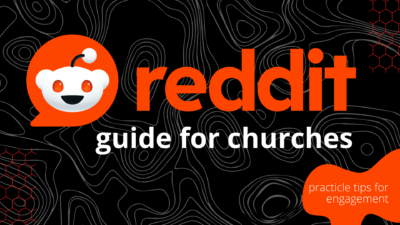
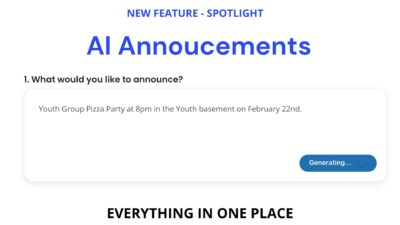
0 Comments