If your church relies on TV screens to share news, events, and reminders, this one’s for you. We’ve rolled out a major upgrade to Tent Apps’ TV Announcement Displays that makes your slides more flexible, more engaging, and easier to tailor for every context.
Here’s what’s new and why it matters for your Sunday mornings, midweek gatherings, foyers, and digital signage.
1) Church Vertical TV Announcement Slides
For years, Tent Apps has made your announcements look fantastic on horizontal (landscape) TVs. Now, we’re adding full support for vertical (portrait) screens too.
- Perfect for narrow spaces, lobbies, hallways, and kiosks
- Better readability when viewers are standing close
- Gives your communications team layout freedom for different screens
Use vertical screens where they fit best and keep your horizontal slides where they shine—your announcements will look great either way.
2) Video and Animation Support
You asked for richer visuals—now you can add them. Announcement slides can include an animation or a video clip, and when it ends, the playlist automatically rotates to the next slide.
- Add motion graphics to draw attention
- Include short promo videos for sermon series, youth events, or holiday services
- Keep the flow seamless—no manual switching required
- Enable or Disable Sound
This opens the door to creative storytelling and more dynamic screens without adding any complexity to your Sunday run sheet.
3) Dedicated “Announcement Graphic” for TV Slides
Sometimes the graphic that works for social or your app isn’t ideal for a TV. Now, each announcement can have:
- A primary graphic (for social, app, web, etc.)
- A dedicated TV Slide image tailored specifically for your church TV displays
That means you can:
- Add a larger QR code for quick scanning from the lobby
- Simplify text for distance viewing
- Reformat layouts for horizontal vs. vertical screens
- Keep branding consistent while optimizing for each channel
Use one announcement across all platforms while giving your TVs exactly what they need to be clear, readable, and effective.
Why This Matters
These upgrades were designed to help churches:
- Communicate clearly in every space and screen format
- Capture attention with motion and media
- Streamline workflows by managing all placements from one announcement
Your team gets flexibility without extra busywork, and your congregation gets announcements that are easy to notice and act on.
Get Started Fast
- Create or edit an announcement in Tent Apps
- Upload your main graphic as usual
- Optionally upload a dedicated TV Slide graphic
- Choose vertical or horizontal display
- Add a short video or animation if desired
- Publish—your TVs will handle the rotation automatically
Tips for Great Church TV Slides
- Keep text minimal and high contrast
- Use large fonts (think “at-a-glance”)
- Add a QR code for sign-ups, registrations, or giving
- Use short motion loops (5–10 seconds) for maximum impact
- Design separate vertical and horizontal versions for best results
We’d Love Your Feedback
These features were inspired by churches like yours. Try them out this week and let us know what else would help your communication team shine.
Ready to make your announcement screens your most effective communication channel yet? Jump into Tent Apps and start creating vertical-ready, motion-powered, TV-optimized slides today.

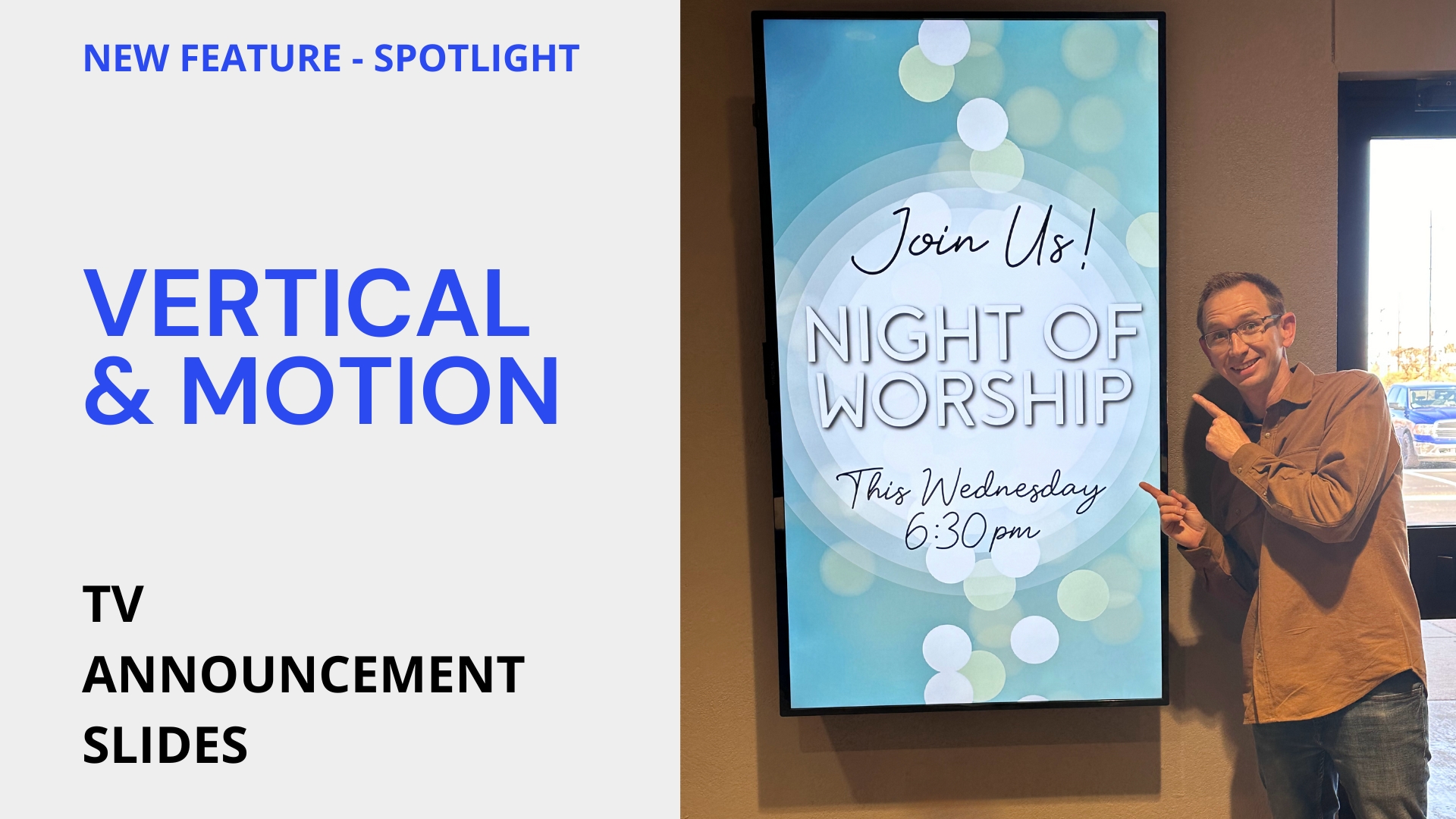

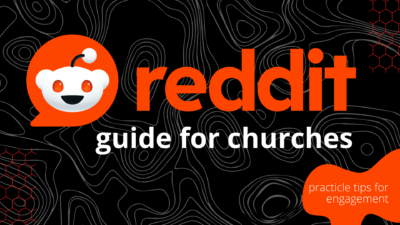
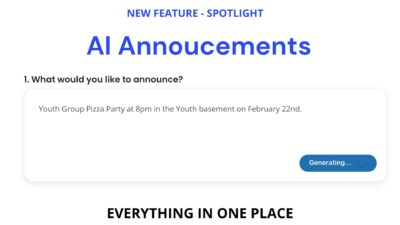
0 Comments